
RedHat Shaders 1.18 → 1.18.2 is a shader that can be applied to Optifine and Iris. This fantastic shader adds incredible effects to the Minecraft universe, such as volumetric lighting, shadows, depth of field, among others, adding quality and great performance to the game. This popular shader provides users with a unique experience during the game since it is based on the Chocapic13 version, making it extremely realistic.
There are multiple elements that RedHat Shader adds to Minecraft, among which we can highlight water with a lot of realism, waving plants, field depression, rain reflections, 3D ripples, distant blur, water reflections, vignette, blooming and automatic display, shadows, hexagonal bokeh, lens flares. Other elements that this tool brings to the game are sun radiance, stars, and normal and specular map support.
Features
It constitutes one of the best shader packs to bring a fun atmosphere to the Minecraft field and is a favorite of the followers of this famous game.Among its most outstanding features are:
- It has compatibility with Optifine, Iris, and labPBR.
- The added shadows add a 3D effect to the figures in the game.
- It has a fascinating coloring.
- It brings an excellent quality to Minecraft.
- It Includes a shadow filter.
- Volumetric clouds.
- It has compatibility with texture packs of both normal and a custom sky.
- Hardware
- GPU that supports OpenGL 3.2 and has at least 1 GB of VRAM.
- CPU that possesses a speed of 1GHx at least.
- RAM that counts with 2 GB at least in java.
- Brands
- GPU: NVIDIA or AMD.
- CPU: could operate with any brand.
- RAM: could operate with any brand.
- Operating System
- Windows 7, 8, 8.1, 10 and 11.
- Mac OS: no compatibility
- Linux: works perfectly with this program unless you use Mesa drivers.
- Other
- ShadersMod: Optifine or Iris
- Minecraft 1.7.2, or it could also be 1.17.1 or 1.18 with Iris.
Screenshots
Click on the image for a better view




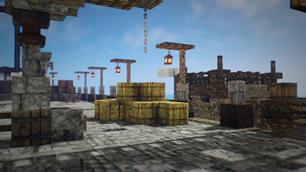
How to install RedHat Shaders
This mod is available for Minecraft 1.18 and previous versions. To install Shaders, don’t forget to install “OptiFine 1.18”.Before opening any existing worlds from a version prior to 1.18 please make a backup and/or run them in a different folder from your main worlds.
The steps below will help you install RedHat Shaders on Minecraft 1.18.
- Optifine 1.18 should first of all be installed, (download here).
- Now, Simplicissimus Shaders should be downloaded.
- Your shaders folder should be opened. This can be done via Options ->Video Settings ->Shaders.
- The shaders downloaded in “Step 2” should be put inside the “shaders” folder. Now, launch the game to start seeing improved graphics.
If you are a beginner and couldn’t install Shaders; We have an illustrated guide with screenshots on how to Install Minecraft Shaders. Failed to install Optifine? see our tutorial installing Optifine.
